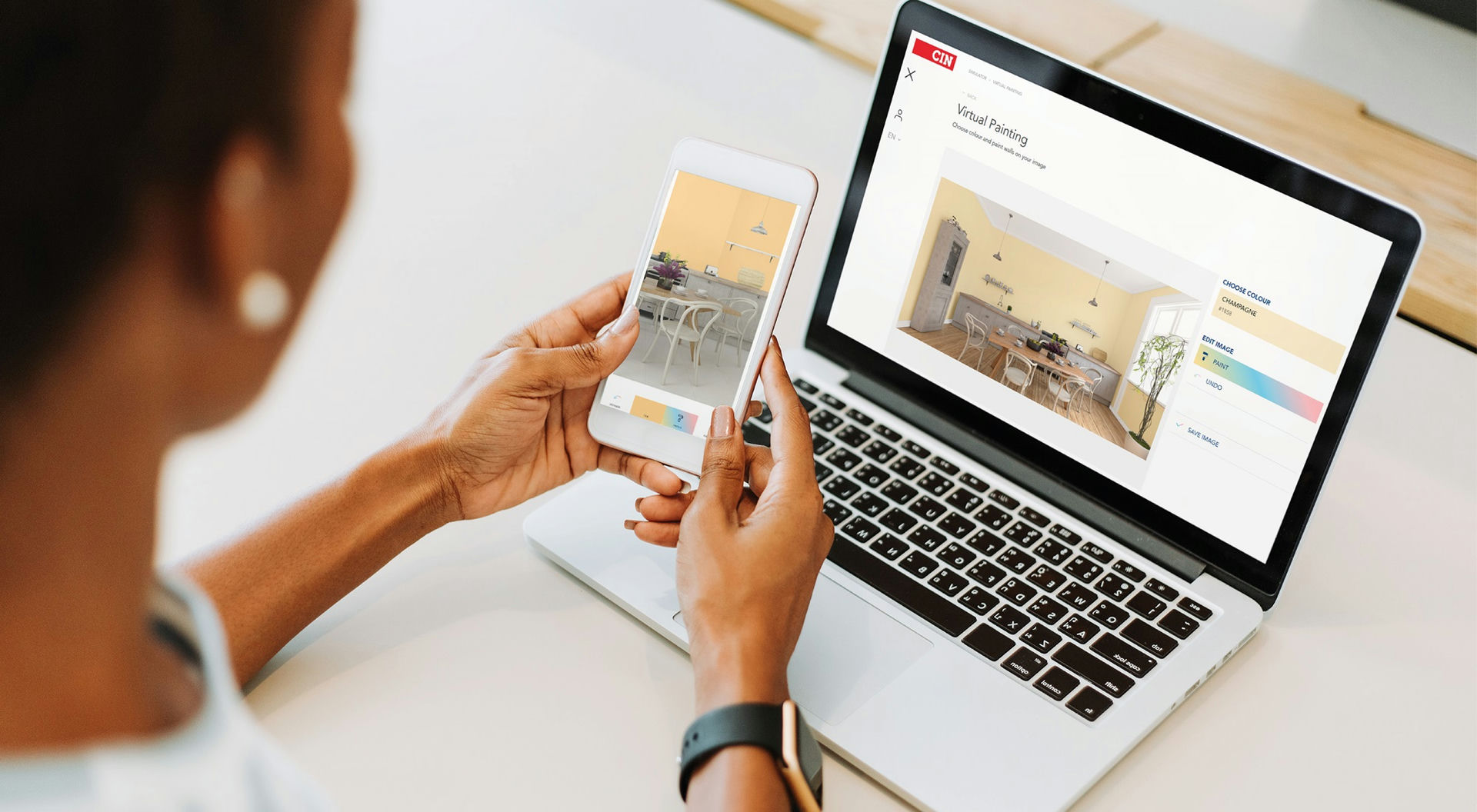What is the best way to know that you have chosen the ideal colour for your room?
Testing them all.
It's simple! Use a photo, select the colour you wish to use and the app does the rest for you. You can save the result for future reference or share it immediately with whomever you wish.

Take a picture, or use augmented reality (app only), and paint any wall in the colour you want. You can save or share your results.

Starting with a colour selected in any photograph, find the closest colour in one of CIN’s colour cards.

You can save your favourite colours in a personal list or on your MyCIN account.

Find out quickly which CIN store is closest to you.